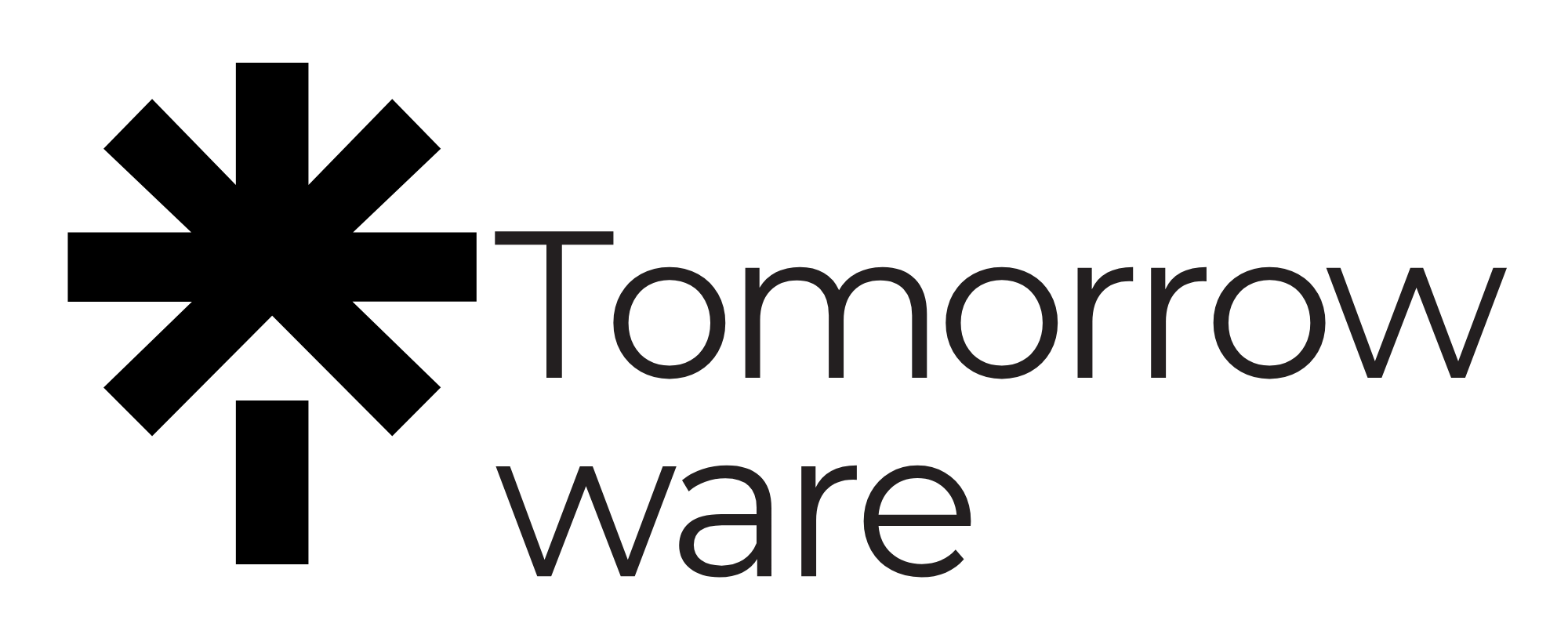Customizing Your Smartwatch: A Step-by-Step Guide

Smartwatches have evolved from simple fitness trackers to powerful, customizable devices that reflect your style and meet your unique needs. Whether you want to personalize your watch face, integrate third-party apps, or modify notifications, this guide will help you get the most out of your smartwatch.

Step 1: Choosing the Right Watch Face
Most smartwatches allow you to change the display to match your personality or needs.
- Default Watch Faces: Pre-installed faces often include analog, digital, fitness-focused, or minimalistic designs.
- Custom Watch Faces: Many smartwatch brands allow you to download or create custom faces through apps like Facer or WatchMaker.
- Complications: These small widgets display additional information, such as weather, heart rate, or calendar events.
Step 2: Installing and Managing Apps
Enhance your smartwatch’s functionality with apps that fit your lifestyle.
- Health and Fitness: Apps like Strava, MyFitnessPal, and Sleep Cycle help track workouts and wellness.
- Productivity: Evernote, Google Keep, and Microsoft Outlook keep you organized on the go.
- Entertainment: Spotify and YouTube Music let you stream music directly from your watch.
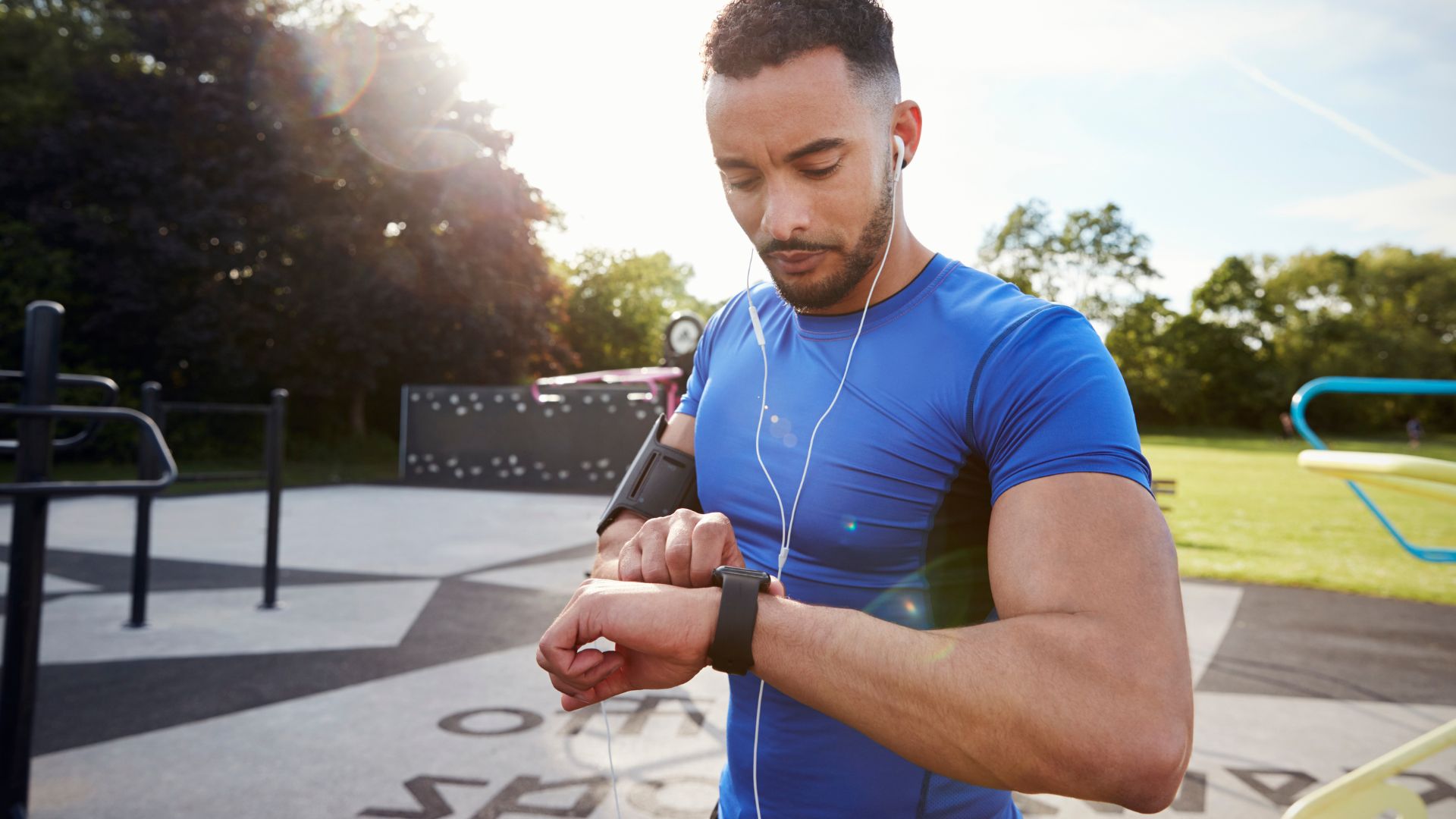
Step 3: Customizing Notifications
Control which notifications you receive to minimize distractions.
- Mute Unnecessary Alerts: Disable notifications from non-essential apps through the smartwatch settings.
- Quick Replies: Enable pre-set responses for messages when you can’t type.
- Vibration Patterns: Some watches allow you to set custom vibration alerts for different apps.
Step 4: Adjusting Straps and Accessories
Style and comfort matter when wearing your smartwatch daily.
- Interchangeable Bands: Leather, metal, and silicone bands are available for different occasions.
- Protective Cases: Cases and screen protectors help prevent scratches and damage.
- Charging Docks: Some brands offer stylish and convenient wireless chargers.

Step 5: Syncing with Other Devices
Your smartwatch can interact with other smart devices in your home and workplace.
- Smart Home Integration: Control smart lights, thermostats, and security systems.
- Pairing with Wireless Headphones: Listen to music and take calls hands-free.
- Automated Shortcuts: Use voice assistants like Siri, Google Assistant, or Bixby to streamline tasks.

By following these steps, you can transform your smartwatch into a personalized, high-functioning device that enhances your daily routine.